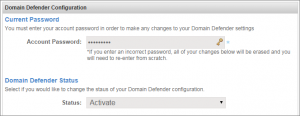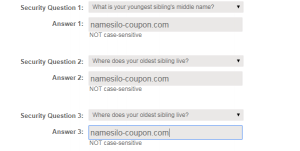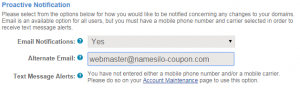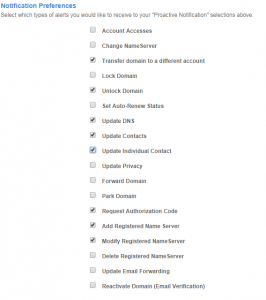Besides password, Namesilo provides free security domain name service named “Domain defender”. After simple steps, up to 5 secure questions must be answered before important domain names/account changes. With Two Step Verification and Domain Defender, the security level of domain names in Namesilo account is greatly approved and becomes the leader of the industry.
Activate Domain Defender
- Go to Namesilo Domain Defender page, Log into Namesilo Account if needed
- Read the captions on the upper part in which contains very important information.
- Go to the lower part and find “Domain Defender Configuration“.
- Input Namesilo account password, and select “Active” in the “Domain Defender Status” which was “Inactive”.
- Account Protection: Select the security question(s) and fill in the answer(s). Not all 5 questions required, choose 1~5 question(s) as you wish. If no questions selected, no security question needs to answer before domain name changes.
- Proactive Notification: In this part notifications via email and/or text messages are optional.
- Notification Preferences: In this part types of alerts can be selected. Once these actions happened, notifications will be sent via the email or text messages according to “Proactive Notification”.
- Double check the options and click the “Submit” at the end of the page.
Related Information
- Two Step Verification on Namesilo: Enable Google Two Step Verification
- Forgot Domain Defender Answers: What if forgot the answer to security questions of Namesilo Domain Defender